1. extract package with - DAoCMPAKManager.exe
- check zones/nifs in daoc.
2. latest nifskope to open model
- add correct texture paths to daoc folders in preferences
- delete collision/climb/door objects
- fix texture names to *.tga -> *.dds if not found correctly
- check that model looks ok and then export to *.obj
3. import *.obj to XSI Mod Tools
- import obj
- create Crysis export node
- move all parts under export node.
- select all model parts, scale x/y/z '0,018' and rotate x '-90'
- convert materials to Crysis and put Physics to Physical Proxy in materials (collision)
- save as XSI model (so it's easier to modify if some change is needed) and export to Crysis
Also remember that everything is copyrighted by Mythic, so don't share those models!
Subscribe to:
Post Comments (Atom)

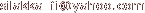




No comments:
Post a Comment